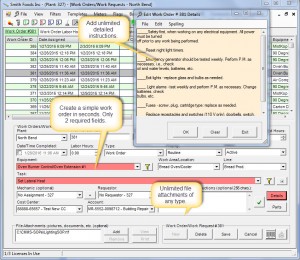Work Order Software for Maintenance Management
The basis of any good equipment maintenance management operation is the work order software module.
Benefits of Work Order Software
Work order software should be flexible enough to fit any equipment maintenance operation. Additionally, it is important to have flexibility in work order creation. In other words, its best if there are several different methods of making work orders. For example,a good CMMS software should have the ability to generate scheduled, metered or manually created work orders. As such, automatic or semi-automatic work order creation builds consistency and in some cases removes the possibility of human error in the work order process. Best of all, work orders generated by equipment demand (metered work orders) prevent under or over maintaining equipment since the equipment tells the CMMS when it needs work. See a work order and compare it to a list-based preventive maintenance task list. Both of these options are available.
Metered Work Orders
Linking work order templates (boiler-plate copies of existing work orders) to equipment meters is simple with MaintSmart. The meter data provided to the CMMS comes from OPC (OLE for Process Control) compliant data sources. Nowadays PLCs (programmable logic controllers) control equipment in most modern manufacturing plants. Additionally, OPC server software programs, such as RS Linx or Wonderware typically provide an interface between the PLC and the CMMS program. Subsequently, OPC meters linked to work order templates trigger the software to create new work orders when the equipment needs work. Alternatively, you may link work order templates to schedules and generate a work order by that method. Best of all, metered and scheduled work orders continue to create new work orders without additional user input. This save time and money while adding consistency to your maintenance operation.
An optional web enabled work request module .is available for equipment maintenance operations where you do not need the full software package on every terminal. Work order analysis provides work order cost, labor, parts and overall effectiveness of your maintenance program.
Work Order Software Report Formats
Six different work order formats are available. Additionally, attach up to 2 GB of detailed instructions to each work order. Analyze work orders with one of fifteen different methods then email, save, or post the report to your company intranet as a web page. The CMMS user defines Work Order Type, Work Order Status and Work Order Priority fields for work orders. Additionally, include up to six work order images in each work order.
Automatic Scheduled Work
Generate work orders automatically by the print/email scheduler. To clarify, these automatic work orders are generated from a boiler-plate copy of an existing work order that has been saved as a work order template. Examples could be: Create a work order to service air compressor every 3rd Monday of the month. Another example night be email a new work order for boiler service to contractor on the 10th of every month.
Automatic Metered Work
Work orders may be generated automatically by equipment demand. Manually entered meter values (example: 1000 hours) trigger work orders when a user-defined threshold is reached. In fact, if you have an OPC compliant data network such as RsLinx or Wonderware meters may be updated directly into the software from the equipment with no user interaction.
Create a simple work order with work order software.
How to print or export a work order.
Methods for Creating Work Orders
- Directly from the work order software screen.
- Duplicate an existing work order from the work order screen. Learn how...
- Use the work order software to automatically create a work order from a work order template based upon a schedule.
- Automatically create a work order from a work order template based upon a meter. Learn how...
- Use the equipment tree to create a work order automatically.
- Build a work order from embedded preventive maintenance tasks with the PM software module.
Link inventory spares to a work order.
Learn the various work order options available with MaintSmart CMMS software.
Linking Parts to Work for Automatic Usage
Link spare parts lists to work orders and preventive maintenance tasks. This creates a way to automatically use parts and attribute these spares to the work order or PM. Spares linked to the work order are automatically removed from inventory stock when a triggered work order template creates the new work order. In the case of preventative maintenance tasks the parts are reduced from inventory when the PM is closed.
Using spares manually without this automatic inventory linking function is simple and intuitive. Also, the spares usage screen is directly available from the work order, down time and preventive maintenance screen. Lastly, with regards to spares the software system logs who used it, why it was used (work order, PM, etc.), when it was used, the account, cost center, equipment item and more. All of this data is available for analysis and reporting later too.
Return unused spares to stock with almost no effort. Furthermore, set permissions so that only specified users can use spares. Of course, the more users that have access to the system the better. That being said, permissions make this possible while securing the CMMS at the same time.
Get a free consultation, demonstration and the full CMMS software package for a 30-day trial period.
Learn More About Work Management
Contact Us! We want to hear from you.
- Free help documents and videos?
- Personalized online demonstration?
- Any questions?
- Pricing for software?
- Formal quote or proposal?
- Free consultation?
- All suggestions and comments are welcome!
MaintSmart Software, Inc., 66164 Homestead Rd., North Bend, OR, 97459 U.S.A.
+1-541-404-0616 ~ sales@maintsmart.com