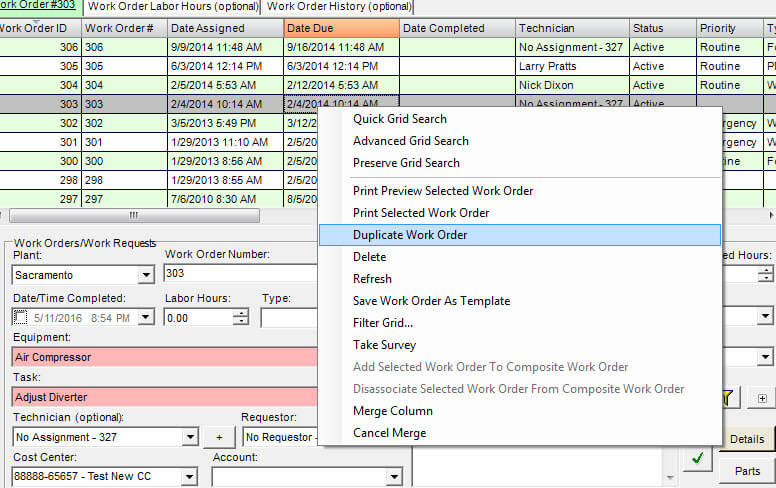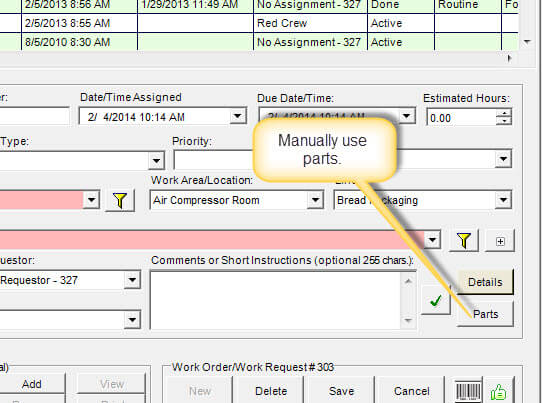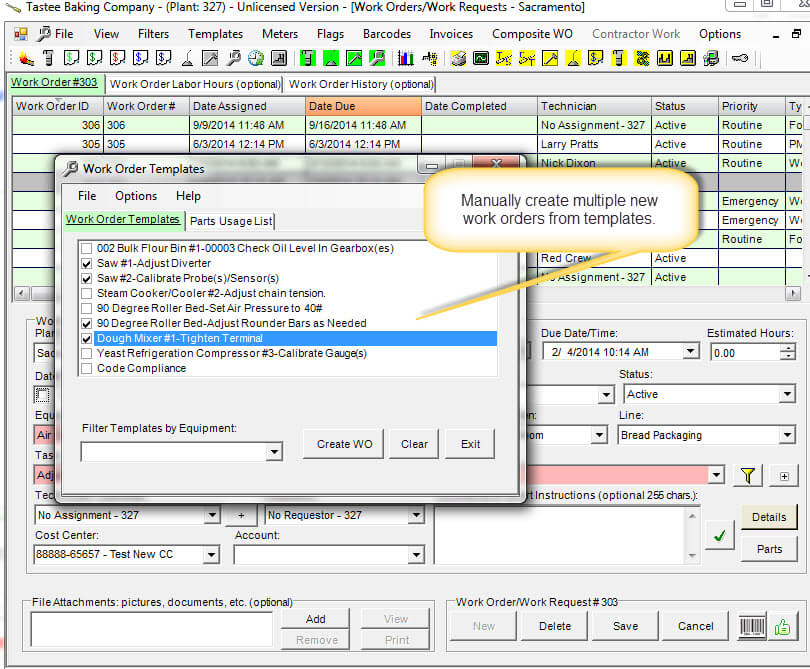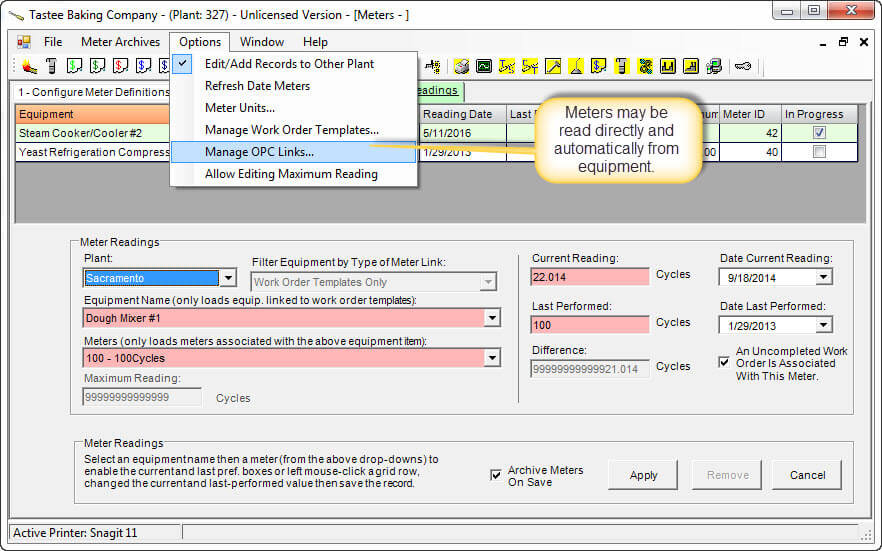What Makes a Good Work Order Program?
Work order programs are the basis of any good CMMS software program. Since this management of a work order program is where most maintenance mangers spend most of their time, it helps to have utilities that add consistency and, at the same time, speed up work order creation. Below several useful features are listed.
Work Order Duplication
- Duplicate a exact copy of a work order.
- Duplicate then edit a work order.
- Work order duplication and file attachments.
Work Order Templates
- What is a work order template?
- Work order template creation.
- Work order template uses.
- Linking parts to work order templates.
Work Order Program Automation
- Scheduled work orders.
- Metered work orders.
- Scheduled bulk printing of work orders.
Work Order Duplication
Work orders are easily duplicated by left-clicking a work order row in the work order screen then right-clicking to display the pop-up context menu containing the Duplicate Work Order menu. Work order program duplication capability copies all fields including detailed instructions. All file attachments are also duplicated. The new resulting work order is identical to the original in every way except that the new work order has a unique number and the current date/time as expected.
When a near duplicate is needed it is much faster to simply duplicate a work order that uses similar fields as the new work order. After duplication simply select the new work order for editing, make needed change(s) then save.
Linking Parts to Work Orders
Parts may be linked to work orders. Parts linking may be done as needed on any work order if the user has permissions to use parts. Alternatively parts may be linked for automatic use by linking one or more parts to a work order template. Linking parts to work orders has multiple benefits as follows:
- All needed components (job description and parts list) contained in one document.
- Cost of work is easily reported as is overall cost of equipment maintenance.
- Parts may be automatically used but are still easily returned to stock if needed.
Work Order Templates
Work order templates are boiler-plate copies of existing work orders that may be used to create identical new work orders from. There are three ways to create a work order from a template.
- Manually create work orders from templates.
- Automatically create work orders from schedules.
- Automatically create work orders from meters.
Automating Work Orders
Work order may be automatically generated by schedule or by equipment demand. MaintSmart work order program can even read data from a PLC or HMI through an OPC compliant data server and generate work orders based upon equipment condition without any user input.
Scheduled Work Orders
Work order templates may be automatically create by schedules. These schedules are created one time then use a floating date range to always create the work orders at the right time. Examples of schedule options are listed below:
- Every Monday at 8:00 AM.
- On the 15 of every month at 4:30 PM.
- One the 3rd Tuesday of each month at 7:00 AM.
- Every 21 days at 3:30 PM.
The above are simply examples. Any variation of the above examples are also easy created and used in minutes. These schedules are reusable too. Once these schedules are linked to a print job they will continue to always create the right work at the right time!
Metered Work Orders
Metered work orders are created by the work order program automatically based upon equipment demand. Metered work orders provide the exact needed maintenance regardless of seasonal variations in equipment run-time. Meters are defined by the user and may have up to six (6) unit definitions per meter. Whichever meter reaches it's threshold first triggers the new work order. Examples of meters could be:
- 1000 cycles.
- 6 months or 6000 miles.
- 28 days.
- 500 hours.
- Anything you need - you define it.
Meter reading are either manually entered or may be read automatically through an OPC compliant data source. An example could be read cycle count from a PLC memory address.
Automated Work Order Formats
Choose from any of the available work order formats for creating automated (scheduled or metered) work orders.
- Work Order with Parts.
- Work Order with parts and Details (most popular).
- Work Order with Recent Downtime.
- Extra sheet with parts.
- Extra sheet with extra technicians.
Work Order Duplication and Templates
Contact us for personalized CMMS training on any of the subjects listed above.