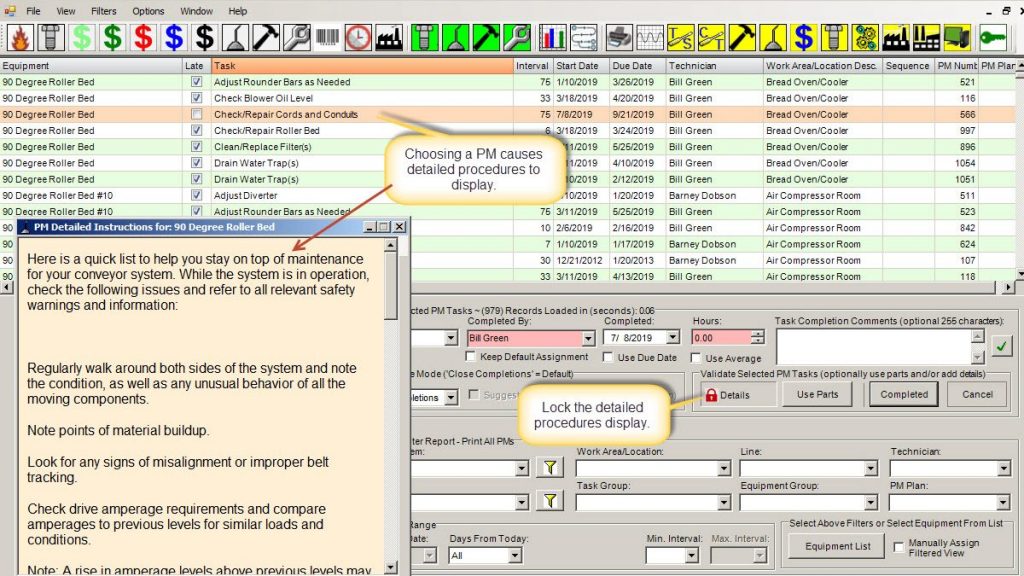Insert Work Order Detailed Instructions and Procedures
This video demonstrates how the maintenance planner or maintenance manager can save time inserting detailed numbered lists into work orders, preventive maintenance task lists and purchase orders. Copy and paste text from virtually any source into the details screen in MaintSmart. Insert bulleted ordered lists using the new Format button. The maintenance technician easily and intuitively checks off each numbered item as the work is completed.
Additionally, insert separator lines into the paragraph to group and further organize the assignment. This leads to an easy to read and understand document. Best of all, building this document partially automated saving the maintenance planner time as well.
Use the work order text editor’s (detailed instructions or procedures) automated capabilities for other detailed instructions such as preventive maintenance task lists and purchase orders.
Once the work order procedures are pasted into the details screen they are easily formatted into a simple to follow ordered (numbered) list. Best of all the maintenance planner has complete control over how the numbered list is displayed.
The final result is a work order, preventive maintenance task list or purchase order that is intuitive and descriptive. Additionally, it only took a minute or two to construct this list of work order task instructions.
Please leave a comment below and let us know what you think of this topic or any other CMMS topic. We also value your suggestions on ways to improve MaintSmart. All suggestions receive serious consideration. Need a personalized online demonstration of MaintSmart? Just ask!
MaintSmart CMMS Software, Inc.
1.541.404.0616 (Phone)