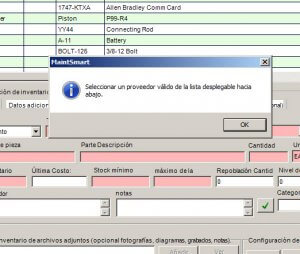History of Multilingual CMMS Software
Over the past twenty years, CMMS software has become the standard for managing equipment assets whether in a large manufacturing plant or a small to medium-sized facility maintenance operation. CMMS software has its origins in the United States. As such, most available CMMS solutions are only available in English. Unfortunately, in the countless maintenance operations outside of the USA it is unusual to find a multilingual CMMS software solution that not only uses the native language but also has sufficient CMMS capability to be an effective tool. Granted, English is the most accepted business language in the world; but this does not help users where the preferred CMMS language is the spoken native language.
There is a smattering of translated CMMS programs available in various languages, but these, in most cases are lacking in one area or another. Generally, this is because these systems focus on a specific language and therefore have a limited user base. At first glance, this may not seem to be an issue. However, in many cases this limited user base also limits the CMMS designer’s resources that are available for development of the core features of the CMMS solution. Eventually many of these software vendors go out of business. Not only is this bad for the business that fails but now all of the users of their software are left without support or upgrades.
Full Featured Multilingual CMMS
Our multilingual CMMS software solution has remedied this situation. First of all, MaintSmart CMMS is a long-term company in business since 1997. During this time, we have continuously upgraded the software to meet or exceed the demands of today’s maintenance environment and its needs. Additionally our multilingual CMMS software solution is available in any language. Best of all, the software accommodates multiple languages in the same database too. This means that users can view the same instance of the software in their language of choice. Read on for more information on how this is accomplished for users in 41 countries worldwide as of 2018.
CMMS Machine Translation?
Machine (Google) translations are provided at no extra cost. Although these machine-translations are usually not very accurate they do provide a base to start from. This saves the user substantial time and aids in getting the software up and effectively running quickly. Use the built-in translator tool to modify and adjust your translation for accuracy. The trial software package has ten (10) languages available.
Customized User Translation?
Our multilingual CMMS software solution comes with one base language, English. This language is used to create new languages that are, in turn, translated by the end user. The translator tool enables the user to create an English duplicate of the base language. This duplicated language is linked to a language and region when it is created. For example, "Spanish (Mexico)" CMMS translation. Next, the CMMS users translates the English as needed. Multiple text items can be translated simultaneously. This speeds up the translation process.
Currency and Date Formats
Since the user configured translation is linked to not only a language but also a region (Example: Language: "Spanish" Region: "Mexico") the software also formats date, decimal and currency settings for the selected region automatically. Of course it is important when entering multiple currencies to sync these currencies or use one of the open fields to store multiple currencies.
Benefits of a Multilingual CMMS Software Solution
- Users from different locations that use different languages can all use the CMMS. This encourages use.
- Companies and organizations that have international facilities can all use the software.
- Since our CMMS solution is complete and has been developed over 20 years users can depend on the system to be full featured.
- The reliability and stability of our company ensures international software users that we are in business for the long-term.
- With agents in multiple countries around the world support in the native language is possible.
Using the CMMS Translator Module
The unique translation module has three (3) different translations sections. These are the screen objects, report text and message text sections. Screen objects refer to items that can bee seen on the screen other than messages and report text. Here are some examples of screen objects:
- menus
- buttons
- labels
- data grid column header text
- any other literal text that is visible on the screen
When translating text the CMMS software user can choose to translate one item at a time, all exact text items from one screen, all exact text items from one section or all matching text items. Moreover, this greatly speeds up the process of customizing your translation. It is even possible to create a new translation (English) and then simply customize any of the English text as needed.
MaintSmart Software, Inc., 66164 Homestead Rd. North Bend, OR, 97459 U.S.A.
+1-541-404-0616 ~ [email protected]